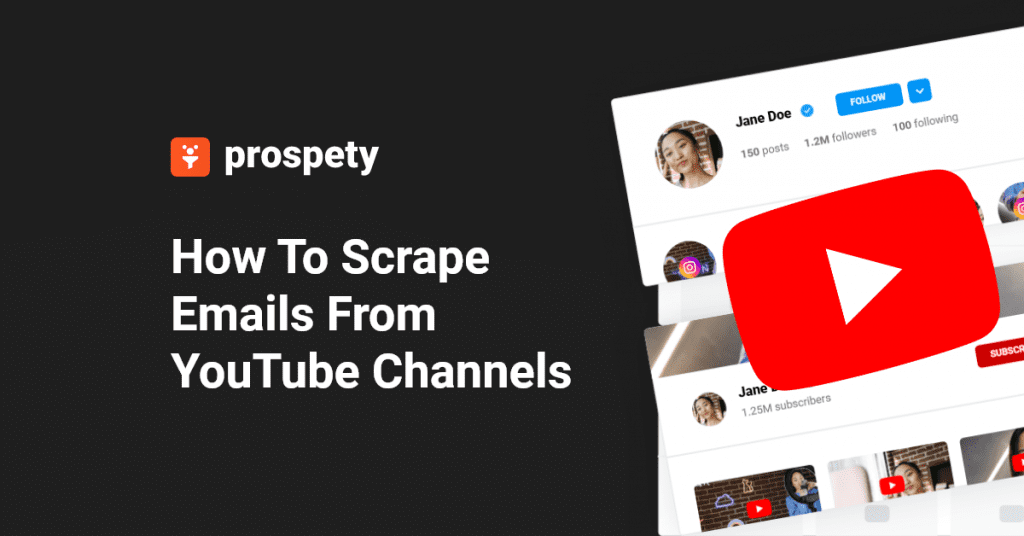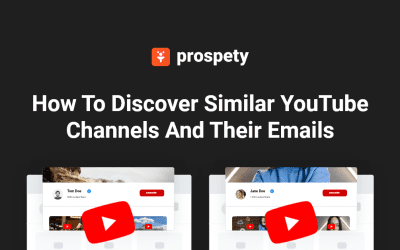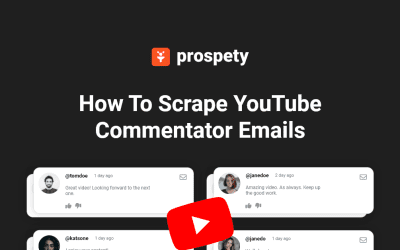How To Scrape Emails From YouTube Channels
Searching for YouTube channels and collecting email addresses manually can feel like an overwhelming task. With the sheer volume of channels and multiple channel attributes to consider, it’s like trying to find a needle in a haystack. It’s time-consuming, labor-intensive, and impractical due to YouTube’s limitations. In this article, we’ll explore how you can use Prospety to automate YouTube channel discovery and email scraping at scale, even if reCAPTCHA protects the emails.
If you prefer to watch a video, consider this one on “How to Extract Emails From YouTube Channels”:
Table of Contents
Import your channel list
If you’ve got a file containing YouTube channel URLs, you can easily upload it to our system. Once uploaded, our system will automatically scrape emails and other important information associated with each channel.
Here’s how you can start a new import-type search:
To begin, go to the “Searches” page, and there you’ll find a button labeled “New search.” Just click on it to get started.
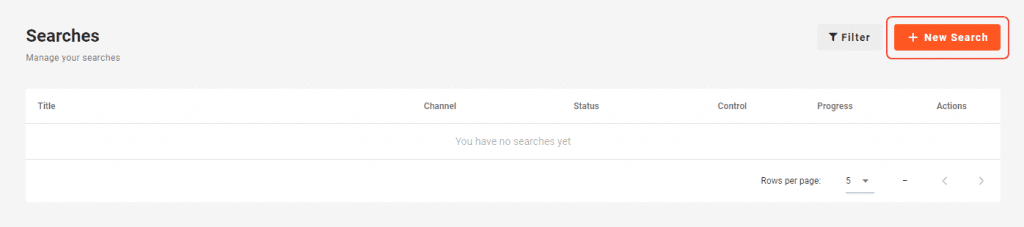
Choose the YouTube social network, and then click on the “Import” button.
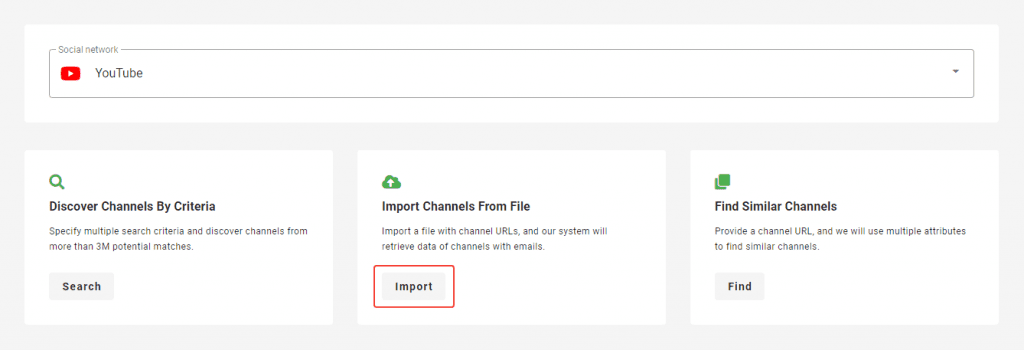
Give your search a clear and descriptive name.
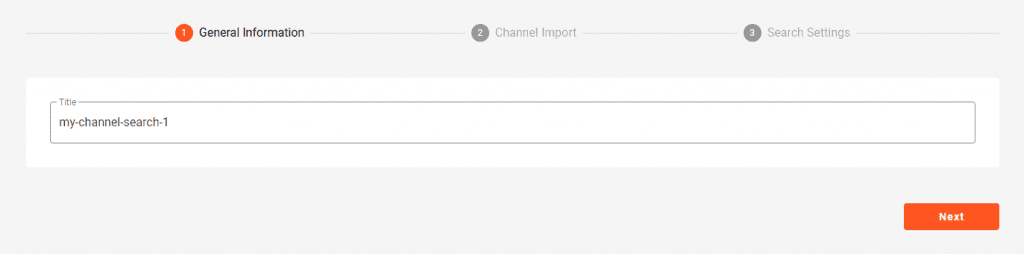
Upload a CSV or XLSX file that includes YouTube channel URLs. Make sure your URLs follow one of these formats: youtube.com/@prospety or youtube.com/channel/UCaHs4QUpgxU5yQU84-YMczw.
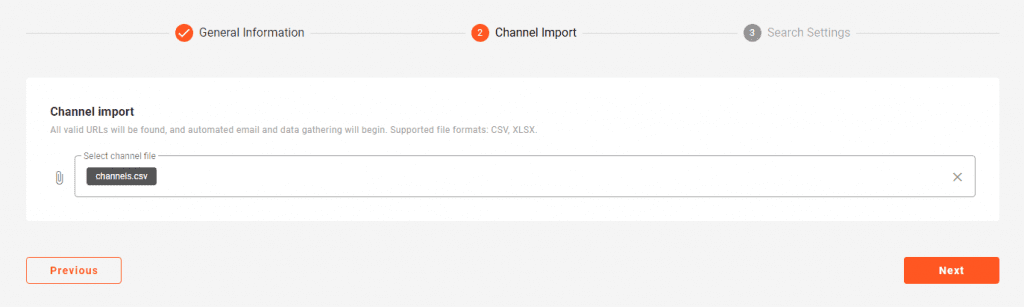
Click the “Continue” button to begin your search.
Find channels that match specific criteria
If you have specific requirements for channels, you can initiate a new search based on certain criteria that channels must meet. With this search type, you can explore channels from our extensive database, which contains over three million channels. This search option enables you to target even the most niche channels.
Follow these steps to discover channels that fit your criteria:
Similarly to importing, navigate to the “Searches” page and start a new search by clicking the button labeled “New search.”
Pick the YouTube social network, then choose the option labeled “Discover channels by criteria.”
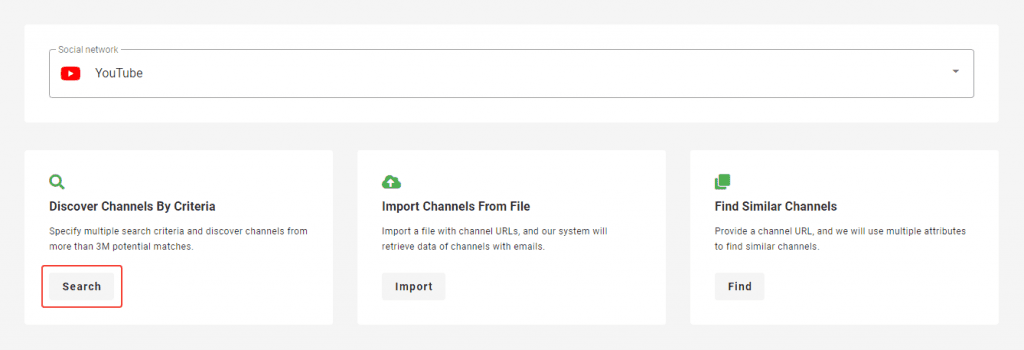
Name your search so you can easily identify it later.
Refine your search criteria to target channels that are most relevant to you. Use keywords, standard YouTube categories, and other attributes of channels to get the most accurate results.
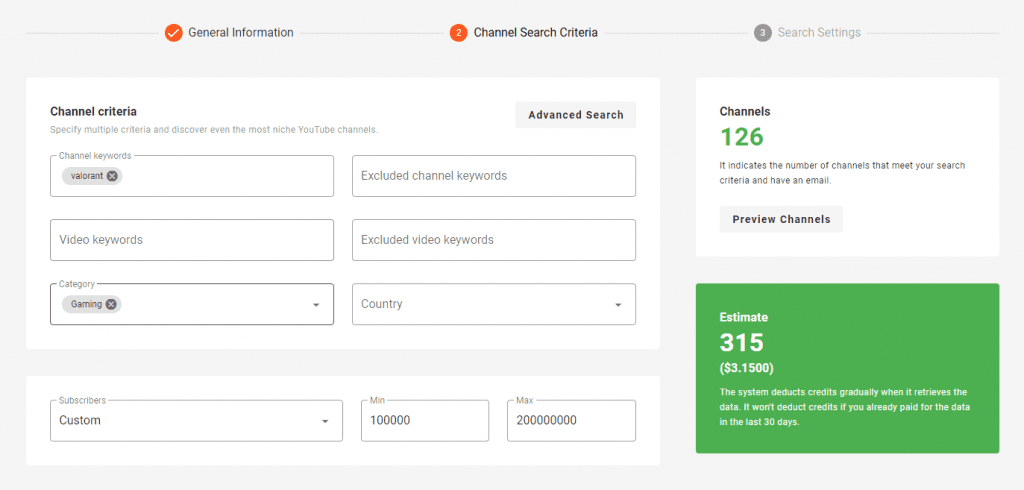
If you’re not happy with the number or relevance of matches, you can turn on the advanced search. This gives you more options to filter your results even further. You can use advanced keyword matching, viewership, and uploading filters.
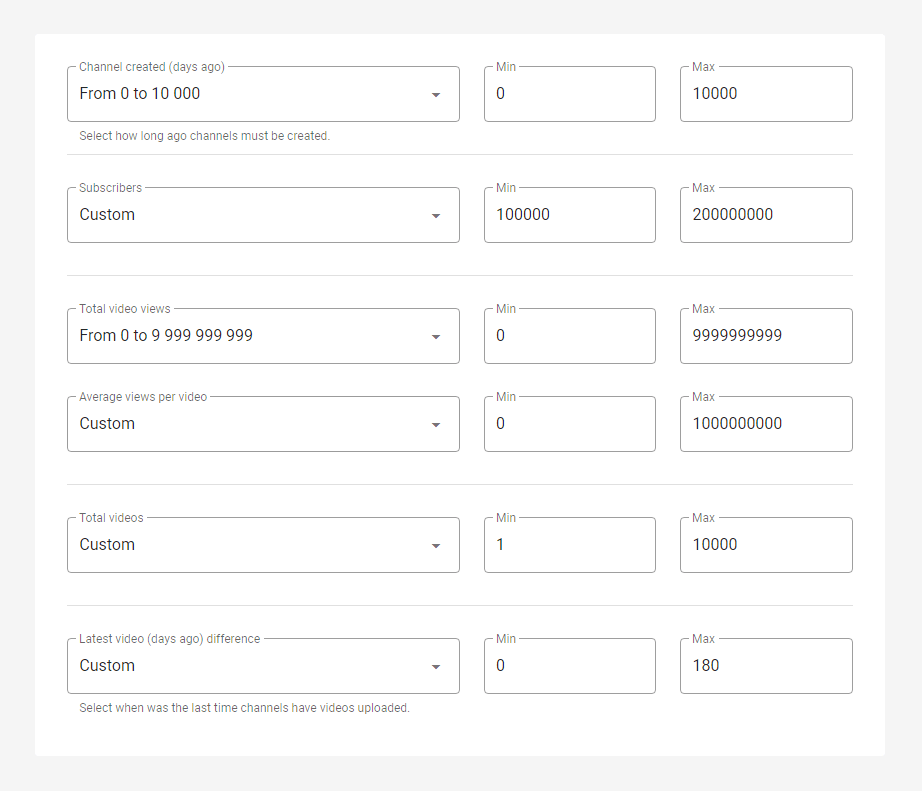
Click on the “Preview channels” button to see channels that match your search criteria
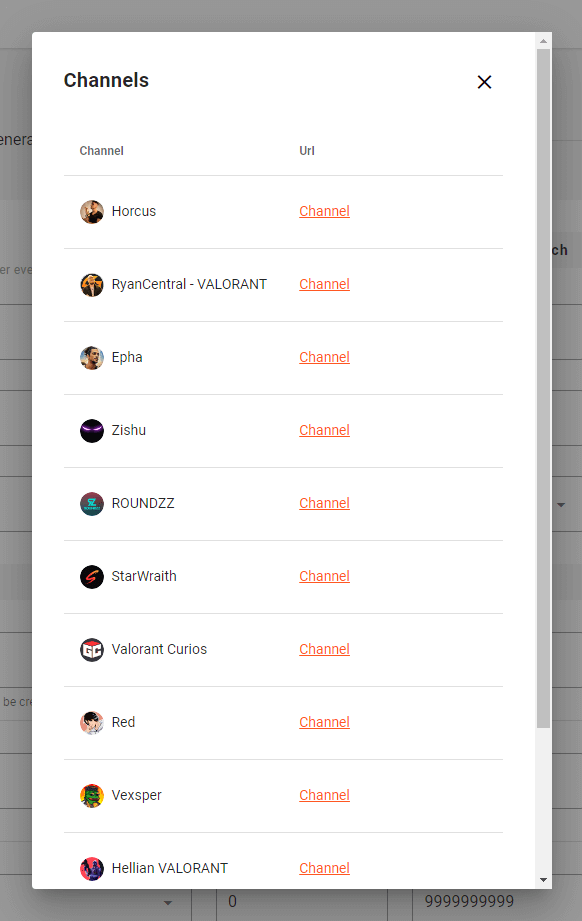
When you’re content with the channels you’ve previewed, click the “Continue” button to start your search.
Search results
Once you begin your search, the results will start appearing. You can see and export channels with emails and other information whenever you want by clicking the “View channels” button.
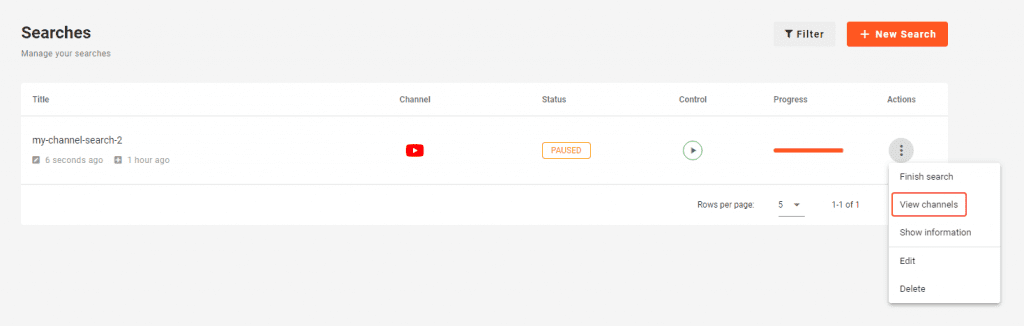
If you don’t see results right away or if your search takes a bit longer, don’t worry. Our system is working on different tasks in the background, and some of them might take time, especially if an email scraper is involved.
Conclusion
With Prospety, you can import your YouTube channel lists to extract their emails or explore channels from our database. This way, you can save both time and resources.
If you have questions, check out our FAQ section for answers.
New users receive 25 free credits. Just sign up and give it a try!