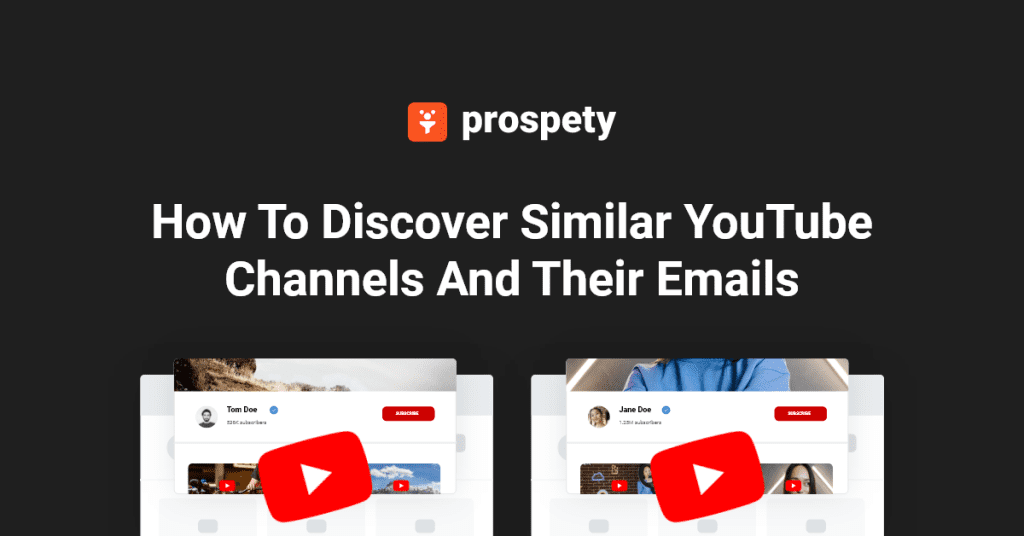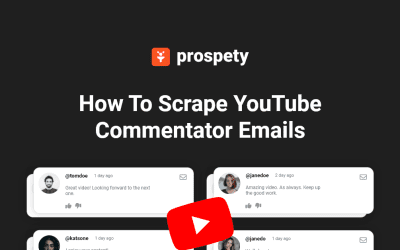How To Find Similar YouTube Channels and Their Emails
Finding similar YouTube channels can be challenging. You need to analyze different channel attributes, conduct keyword research, and use YouTube’s search feature to identify potential matches. Additionally, you have to keep track of everything, scrape channel data, and collect emails. On top of that, YouTube has certain restrictions that make this process even harder. In this article, we’ll look at how to use Prospety to discover similar YouTube channels and extract their emails on a large scale, even if reCAPTCHA protects those emails.
If you prefer watching videos, check out this one titled “How To Find Similar YouTube Channels And Their Emails”:
Table of Contents
Provide a reference channel URL and find similar YouTube channels and their contact information
Begin by identifying a strong reference channel. This channel should include relevant keywords, have a good number of uploaded videos, and follow best practices for metadata. All of this information will help you find similar channels.
Follow these steps to discover similar YouTube channels and collect their contact information:
Navigate to the “Searches” page and start a new search by clicking the “New search” button.
Select YouTube as your social network, then choose the option labeled “Find Similar Channels.”
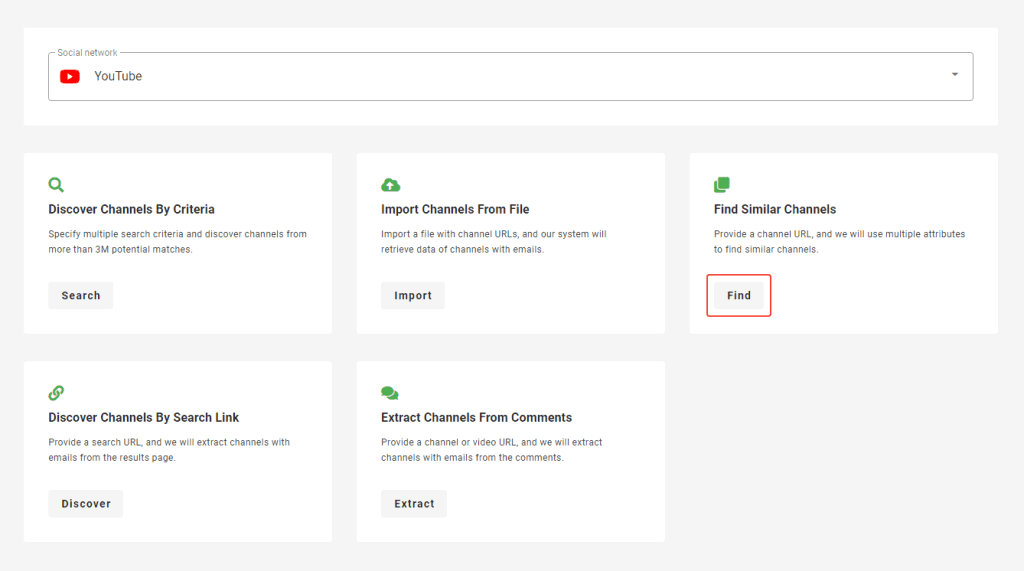
Name your search to help you find it easily later.
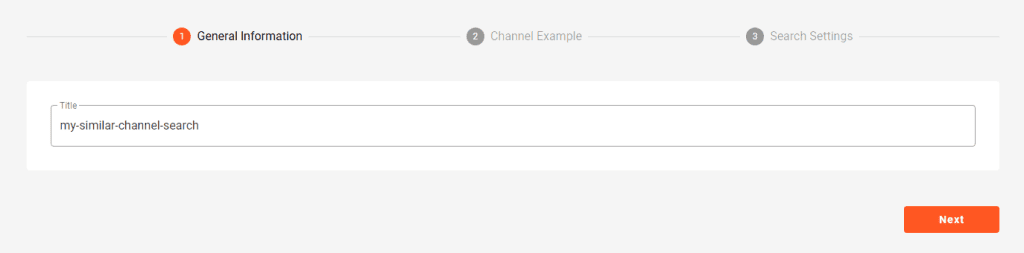
Enter the URL of a reference channel. The default similarity settings will work for most cases.
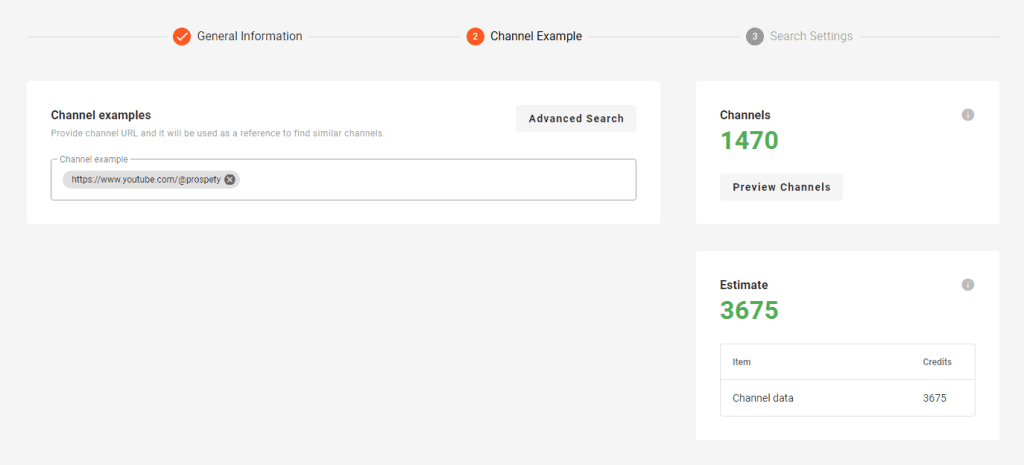
If you need to make changes, turn on the “Advanced” search mode. Here, you can choose which keyword sources to use, decide if the category and country should match, and specify the percentage of keywords that need to match.
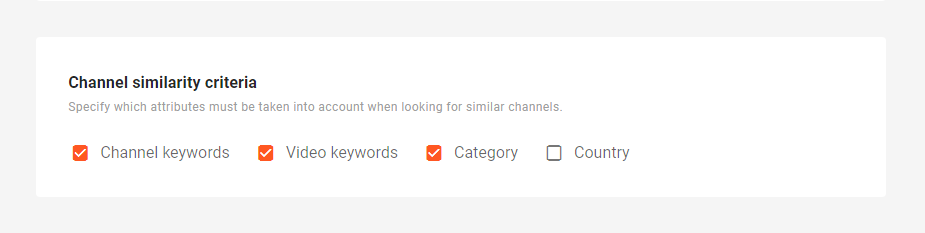
You can also adjust parameters like subscriber count, channel age, last upload date, and more. These options let you customize your search for similar channels to meet your needs.
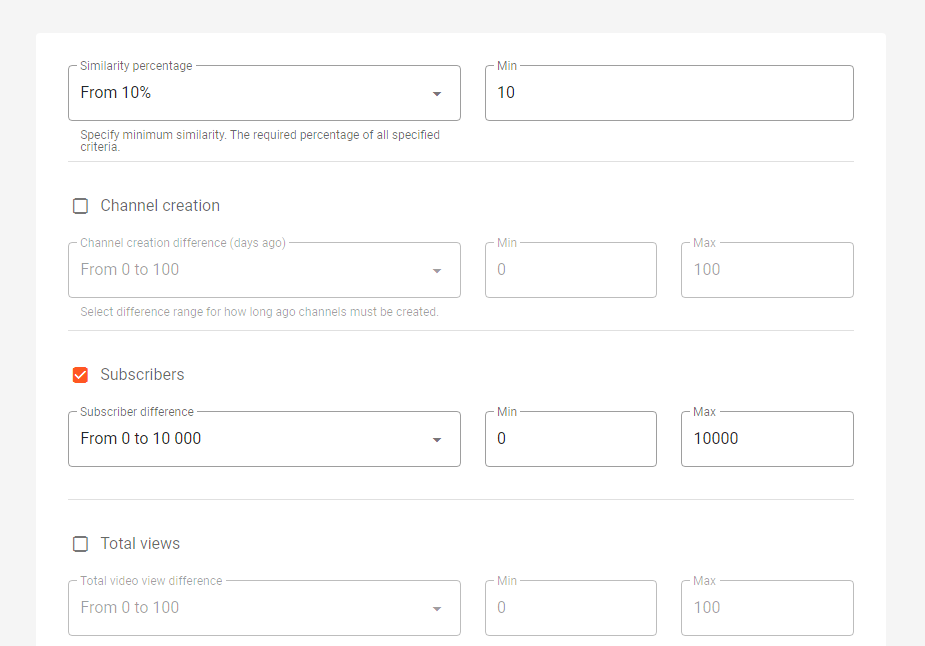
Experiment with the various parameters as needed, then click the “Preview Channels” button to view the channels that match your search criteria.
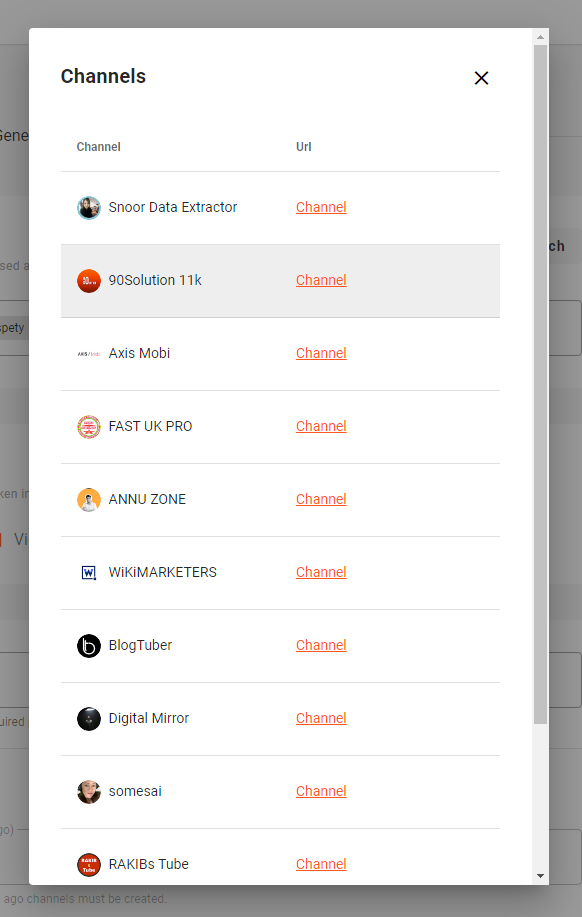
Once you are happy with the matched channels, click the “Next” button to begin your search.
Search results
After starting your search, the results will begin to appear. You can view and export similar YouTube channels, along with their emails and other information, by clicking the “View Channels” button at any time.
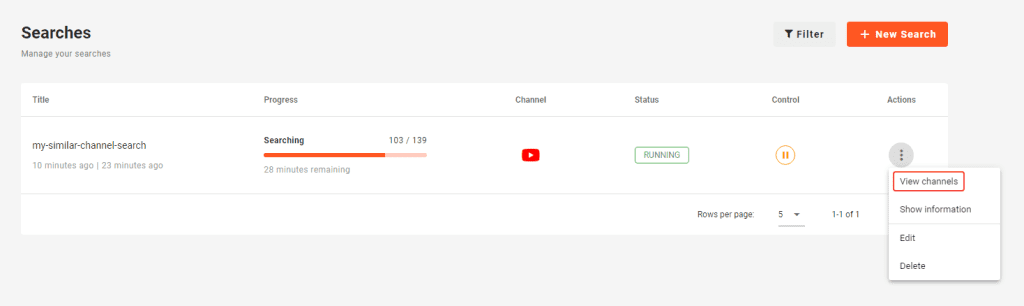
If you don’t see results immediately or if your search takes a little longer, don’t worry. This is a multi-step process, and our system needs time to match different criteria and collect channel data, especially if some information is missing from our database. The first results will appear soon.
Conclusion
Prospety makes it easy to find similar YouTube channels and their contact information. With just a few clicks, you can generate valuable leads for your marketing campaigns.
If you have questions, check out our FAQ section for answers.
New users get 25 free credits. Just sign up to give it a try!