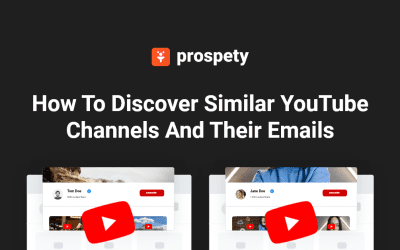How To Scrape YouTube Commentator Emails
Manually viewing multiple YouTube videos, inspecting hundreds of comments, and checking commentator channels for emails is impractical. It’s a complicated process that involves several steps. You need to remove duplicate commentators across different videos, which can take a lot of time. Additionally, YouTube has certain restrictions that limit what you can do, making the process even more challenging. In this article, we’ll explore how you can use Prospety to automate YouTube video comment scraping and commentator email extraction at scale, even if reCAPTCHA protects the emails.
If you prefer to watch a video, consider this one on “How To Scrape YouTube Comments And Extract Emails”:
Table of Contents
Alternative to subscriber email scraping
Commentator email scraping is a better option than trying to get subscriber emails. Subscriber information is private, even for the channel owner, because only a small number of subscribers choose to make their subscriptions public. This is why using commentator scraping for lead generation is a more effective strategy for your campaigns.
Scrape commentator emails from all or specific channel videos
Decide whether you want to collect commentator emails and other data from all the videos on a channel or just specific ones. Make sure there are plenty of comments, as only about 5% of all commentators have public emails.
Follow these steps to collect YouTube video comments and extract emails from the commentators:
Go to the “Searches” page and start a new search by clicking the “New Search” button.
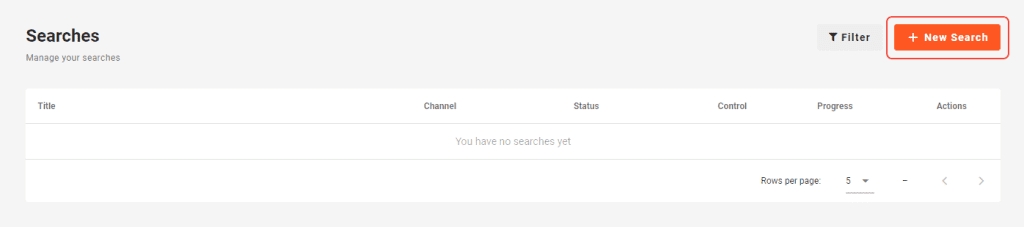
Select YouTube as the social network, then choose the option called “Extract Channels From Comments.”
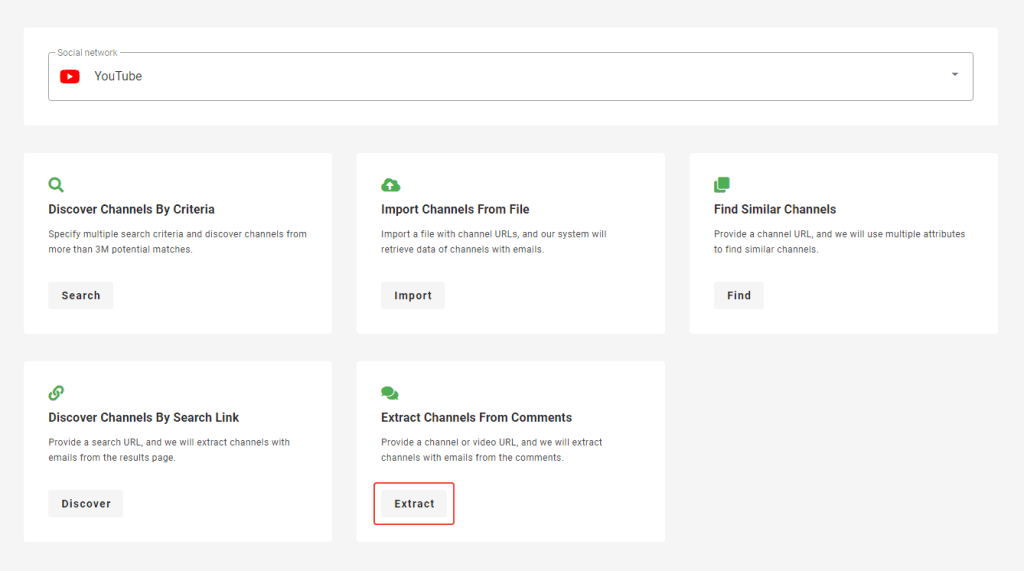
Give your search a name so you can easily find it later.
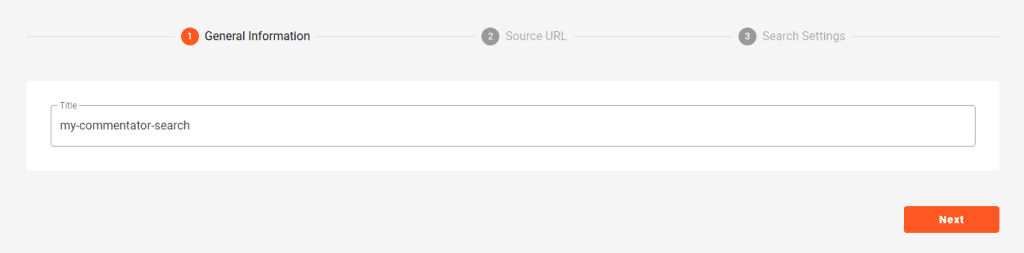
Enter the URL of a channel or a specific video. If you provide a channel URL, our system will begin with the newest video and gradually go through all the videos. You’ll see results as soon as the first commentator with an email is scraped, so you won’t have to wait for all the videos to be checked.
When using a channel URL, ensure it adheres to one of the following formats: youtube.com/@prospety or youtube.com/channel/UCaHs4QUpgxU5yQU84-YMczw. If you are referencing a specific video, the URL should be in the format of youtube.com/watch?v=3Cyp9-TpyVk.
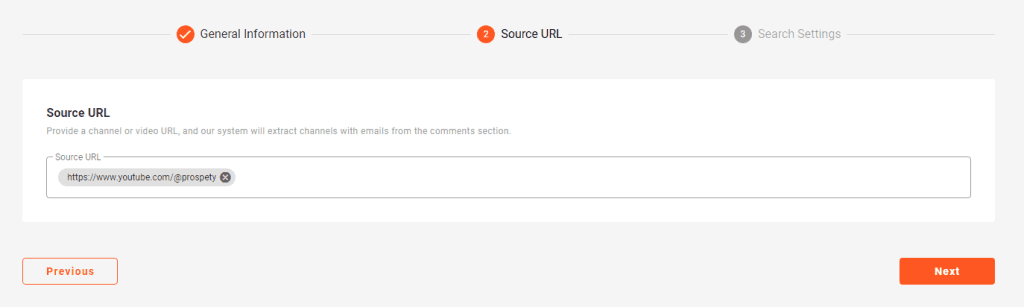
Scraping results
After you start your search, the results will begin to appear. You can view and export commentator channels, along with their emails and other information, at any time by clicking the “View Channels” button.
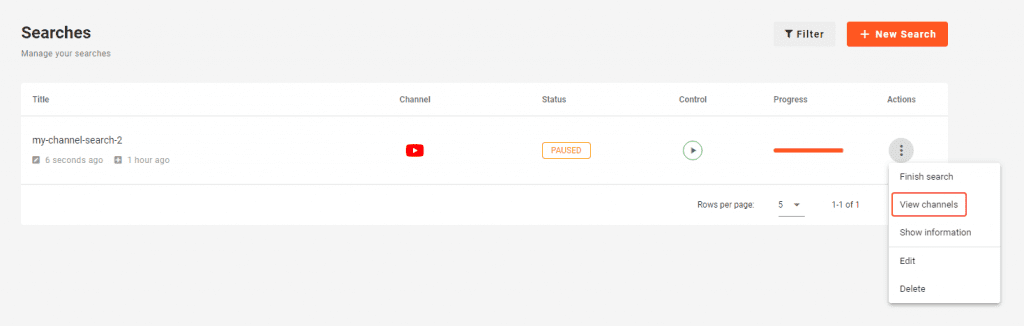
If you don’t see results right away or if your search takes a little longer, don’t worry. This is a multi-step process, so our system must go through the comments, check for commentators with emails, and collect their channel data. The first results will show up as soon as at least one commentator with an email has been found.
Conclusion
Prospety makes it simple to gather emails from thousands of YouTube video commentators. With just a few clicks, you can generate valuable leads for your campaigns.
If you have any questions, please visit our FAQ section for answers.
New users receive 25 free credits. Simply sign up to give it a try!